Easily check NOL card balance history to track your travel expenses in Dubai.
Checking your NOL card balance history is essential to keep track of your travel expenses on Dubai’s public transport system. Whether you’re using it for the metro, buses, water buses, or parking, etc. Reviewing your balance and transaction history helps you manage your finances better.
In this guide, you’ll learn how to easily check your NOL card balance and past transactions using various methods such as the RTA website, mobile apps, and other convenient digital platforms. Let’s dive in.
- RTA NOL Card Check Balance Online
- NOL Card Balance Check With the Number
- RTA NOL Card Expiry Check Online
- What is a NOL Card?
- Why Should You Check NOL Card Balance History?
- How to Check Your NOL Card Balance
- How to Check Your NOL Card Travel History
- Tips for Managing Your NOL Card
- Frequently Asked Questions
- Conclusion
RTA NOL Card Check Balance Online
To check your NOL card balance online, visit the RTA website and navigate to the “Check NOL Balance” service. Enter your 10-digit NOL tag ID from the back of your card and click “Search” to view your balance, any pending credit, and the card’s expiration date.
You can also use the RTA Dubai app or nol Pay app for balance checks. This is the easiest way to check your NOL Card balance history.
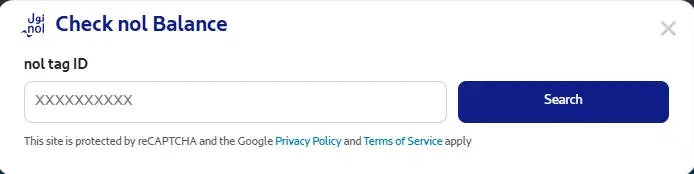
NOL Card Balance Check With the Number
To check your NOL card balance using its number (also known as the tag ID), you can send an SMS to 511 after registering your NOL card with your mobile number.
First, register by sending the 14-digit NOL card tag ID to 511. Then, to check the balance, send “Balance” or “Bal” to the same number.
RTA NOL Card Expiry Check Online
To check your RTA NOL card expiry date online, you can visit the official RTA website. On the site, there’s a section where you can enter your NOL card number, which is printed on the back of your card.
Once you enter the number and submit it, the system will display your card details, including the balance, transaction history, and the expiry date.
What is a NOL Card?
Before we get into the details, let’s quickly talk about what a NOL card is. A NOL card is a smart card used for public transportation in Dubai. It works on the metro, buses, trams, and even for parking and taxis. There are different types of NOL cards, like Red, Silver, Gold, and Blue, each with its benefits.
I use my NOL card almost every day, and it’s made my life so much easier. No more fumbling for cash or waiting in long lines to buy tickets. But to make the most of it, I need to keep an eye on my balance and travel history.
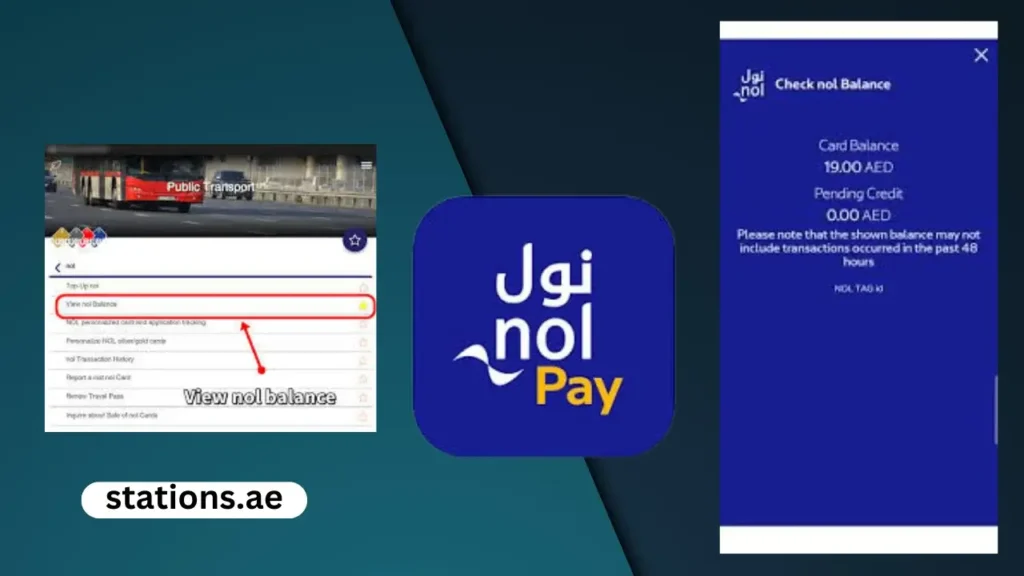
Why Should You Check NOL Card Balance History?
Checking your NOL card balance and history is important for a few reasons:
- Avoid Surprises: You don’t want to be stuck at a metro gate with an empty balance.
- Track Spending: It helps you see how much you’re spending on transportation.
- Plan Ahead: Knowing your balance helps you decide when to top up.
- Review Travel History: You can see where and when you’ve traveled, which is useful for budgeting or expense reports.
I’ve found that checking my balance regularly saves me time and stress. Plus, it’s super easy to do once you know how.
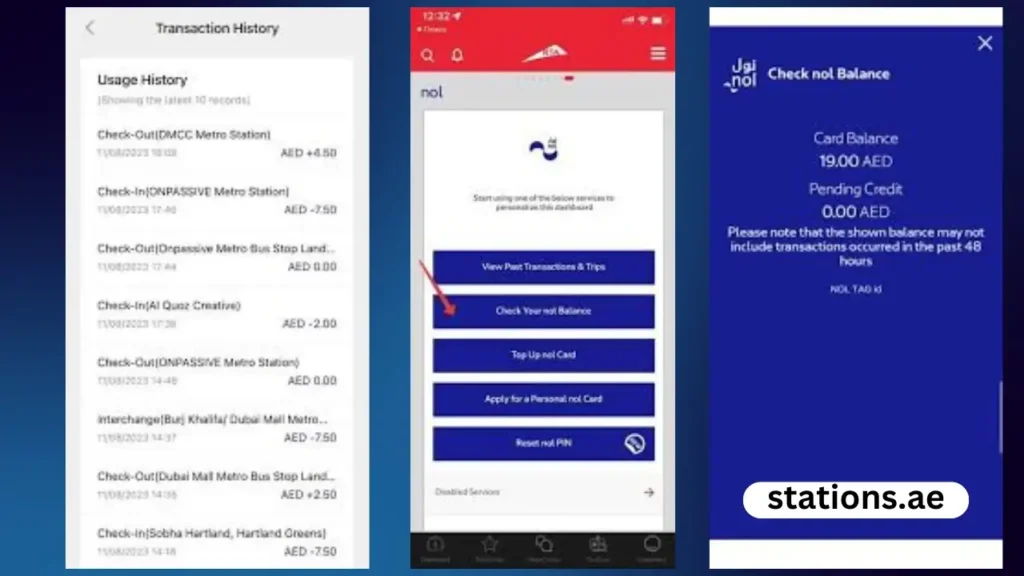
How to Check Your NOL Card Balance
There are several ways to check your NOL card balance. I’ll explain each method step by step.
Using the RTA Dubai App
The RTA Dubai app is my go-to method for checking my NOL card balance. It’s quick, and easy, and I can do it from anywhere. Here’s how:
- Download the RTA Dubai app from the App Store or Google Play.
- Open the app and create an account if you don’t have one.
- Log in and go to the “NOL Card” section.
- Enter your NOL card number.
- Your balance will appear on the screen.
I love using the app because it also shows my travel history and lets me top up my card if needed.
Using a Ticket Vending Machine
If you’re at a metro station, you can check your balance at a ticket vending machine. Here’s how I do it:
- Find a ticket vending machine at the station.
- Tap your NOL card on the reader.
- Select “Check Balance” from the menu.
- Your balance will be displayed on the screen.
This method is great if you’re already at the station and want a quick check before boarding.
Using the RTA Website
You can also check your balance online through the RTA website. Here’s how:
- Visit the RTA website: www.rta.ae.
- Log in to your account or create one if you don’t have one.
- Go to the “NOL Card” section.
- Enter your NOL card number.
- Your balance will be shown on the screen.
I use this method when I’m at home and want to check my balance on my laptop.
Using the NOL Card Reader at Metro Stations
Most metro stations have NOL card readers near the gates. Here’s how to use them:
- Tap your NOL card on the reader.
- Your balance will appear on the screen for a few seconds.
This is the quickest way to check your balance if you’re in a hurry.
Quick Reference Table
| Method | Steps | Best For |
| RTA Dubai App | Download the app, log in, check your balance/history | On-the-go checking |
| Ticket Vending Machine | Tap the card, select “Check Balance” | Quick checks at metro stations |
| RTA Website | Log in, go to the NOL Card section, check your balance/history | Detailed reviews at home |
| NOL Card Reader | Tap the card on the reader | Instant balance checks |
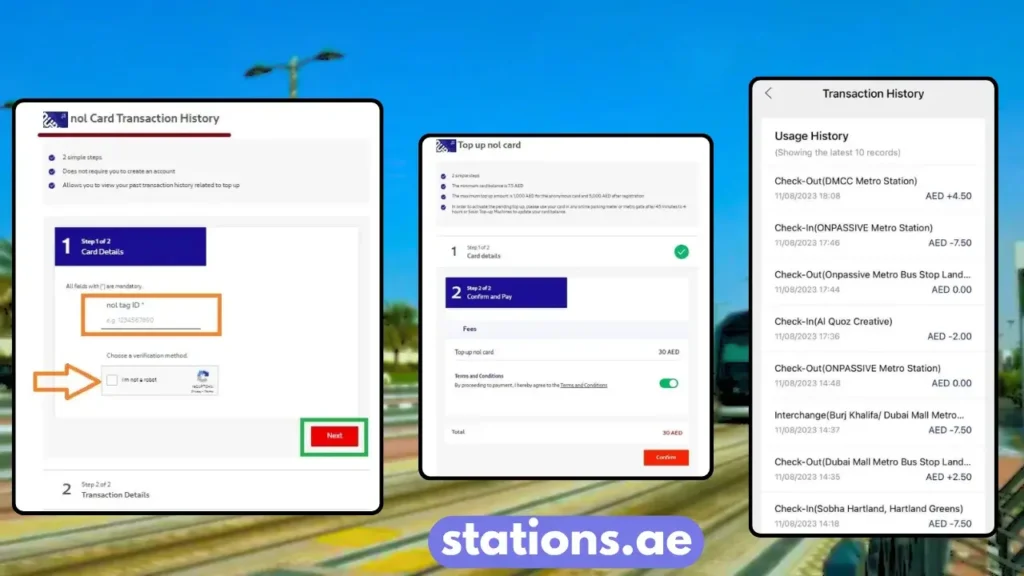
How to Check Your NOL Card Travel History
Checking your travel history is just as easy as checking your balance. Here’s how I do it:
Using the RTA Dubai App
- Open the RTA Dubai app and log in.
- Go to the “NOL Card” section.
- Select “Travel History.”
- Your recent trips will be displayed, including the date, time, and cost.
I find this feature super helpful for tracking my travel expenses.
Using the RTA Website
- Visit the RTA website and log in to your account.
- Go to the “NOL Card” section.
- Select “Travel History.”
- Your travel details will be shown, including the mode of transport and fare.
This method is great for reviewing longer travel histories.
Tips for Managing Your NOL Card
Here are some tips I’ve picked up to make the most of my NOL card:
- Set a Reminder: I set a monthly reminder to check my balance and top up if needed.
- Auto Top-Up: Consider enabling auto top-up so you never run out of balance.
- Keep Your Card Safe: Treat your NOL card like cash. If you lose it, report it immediately.
- Check for Offers: Sometimes, the RTA offers discounts or promotions for NOL card users.
Frequently Asked Questions
Can I check my NOL card balance without an app or website?
Yes, you can check your balance at ticket vending machines or card readers at metro stations.
Is there a fee for checking my balance or travel history?
No, checking your balance or travel history is free.
What should I do if my NOL card is lost or stolen?
Report it immediately through the RTA app, website, or at a metro station.
Can I check the balance of multiple NOL cards?
Yes, you can add multiple cards to your RTA account and check their balances individually.
Conclusion
Checking your NOL card balance history is essential to keep track of your travel expenses on Dubai’s public transport system. Staying updated on your NOL card balance and travel history is simple and essential for hassle-free commuting in Dubai.
Whether through the RTA app, website, or metro station machines, these tools help you manage expenses, avoid surprises, and travel smart. Regular checks ensure you’re always ready for your next journey.
If you’re having trouble checking your NOL card balance and want to check it, you can find all kinds of information related to the NOL card on our website.

