Learn how to renew NOL card easily for uninterrupted travel in Dubai.
The NOL card is a smart card issued by Dubai’s Roads and Transport Authority (RTA) used for paying fares on public transportation such as the metro, buses, trams, and water buses.
If your NOL card is nearing its expiration or has expired, it can be renewed either online through the RTA website or app or in person at any metro station or Customer Happiness Center.
The process typically involves checking your card’s status, paying a renewal fee, and receiving a new or updated card, often with your remaining balance transferred.
This guide will walk you through everything you need to know about renewing your NOL card and travel passes quickly and easily.
- Renew the Student’s NOL Card
- Senior Citizen NOL Card Renewal
- RTA NOL Card Renewal Online
- What is an NOL Card?
- How to Renew NOL Card and Travel Passes Online?
- Renew NOL Card & Travel Pass via NOL Pay App
- Renew NOL Card & Travel Pass via RTA Website
- Fees & Charges for Renewal
- Benefits of Online Renewal
- Frequently Asked Questions
- Conclusion
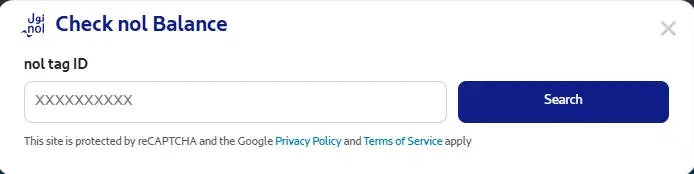
Renew the Student’s NOL Card
To renew a student’s NOL card in Dubai, you’ll need to follow a specific process, likely involving the RTA (Roads & Transport Authority) website or app.
Since the student’s NOL card is valid for one year, it needs annual renewal to continue enjoying the associated discounts.
Senior Citizen NOL Card Renewal
To renew a Senior Citizen NOL card in Dubai, you’ll need to apply for a replacement or renewal through the RTA website or by visiting an RTA customer service center.
Ensure you have the required documents, such as a valid Emirates ID and a recent photograph, and be prepared to pay the renewal fee.
RTA NOL Card Renewal Online
To renew your RTA NOL card online, you’ll need to visit the RTA website and log in with your UAE Pass, which should be registered with your Emirates ID.
You can then apply for renewal or replacement of your NOL card, and you may need to provide supporting documents.
After approval, you’ll pay the required fee, and your new card will be delivered within 4 working days
What is an NOL Card?
An NOL card is a smart card that allows passengers to travel on Dubai’s public transport system. You can use it for:
- Dubai Metro
- Dubai Tram
- Public Buses
- Water Buses
- Parking Fees
- Some Retail Purchases
There are different types of NOL cards, including:
| Type of NOL Card | Features |
| Red Ticket | A paper-based ticket for occasional travelers. |
| Silver Card | A standard card for regular travelers. |
| Gold Card | Gives access to Gold Class cabins on the metro. |
| Blue Card (Personalized Card) | Offers security, balance protection, and special discounts. |
If your NOL card or travel pass is expired or about to expire, you must renew it to continue using public transport.

How to Renew NOL Card and Travel Passes Online?
You can renew your NOL card and travel passes through:
- NOL Pay App
- RTA Website
Let’s go through each method step by step.
Renew NOL Card & Travel Pass via NOL Pay App
The NOL Pay App is a mobile application by RTA that allows users to manage their NOL cards conveniently. You can check your balance, top up your card, and renew your travel pass through this app.

Steps to Renew NOL Card via the NOL Pay App
Download the NOL Pay App
- If you don’t have the app, download it from the Google Play Store or Apple App Store.
- Install the app and log in using your RTA account.
Add Your NOL Card
- Tap on “Add NOL Card” and enter your card number.
- You can also scan your card using NFC (if your phone supports it).
Check Card Status
- View the details of your NOL card, including the expiry date and available balance.
Select Renewal Option
- If your card is expired or expiring soon, you’ll see a renewal option.
- Click on “Renew” to proceed.
Choose a Travel Pass (if applicable)
- If you use a travel pass (like a monthly pass), select the type you want to renew.
Make Payment
- Pay using a credit card, debit card, or Apple Pay/Google Pay.
Confirmation & Activation
- After payment, your NOL card will be renewed within a few hours.
- You can check your updated card status in the app.
Renew NOL Card & Travel Pass via RTA Website
If you prefer using a desktop or laptop, you can renew your NOL card through the RTA website.
Steps to Renew NOL Card via the RTA Website
Visit the RTA Website
- Go to the official RTA website: www.rta.ae
Go to the NOL Section
- Click on “Public Transport” → “NOL” → “Renew NOL Card”
Enter Your NOL Card Details
- Type your NOL card number or scan your card if your device supports it.
- Check the card details and expiry date.
Select Travel Pass (if applicable)
- Choose a monthly or weekly pass if you have a subscription.
Make Payment
- Use credit/debit card or online payment methods.
Receive Confirmation
- After successful payment, you will receive a confirmation email.
- Your NOL card will be updated within a few hours.

Fees & Charges for Renewal
Renewal fees depend on the type of NOL card and whether you are renewing a travel pass. Here are the general costs:
| Type of NOL Card / Pass | Renewal Fees (AED) |
| Silver Card Renewal | 25 (plus top-up amount) |
| Gold Card Renewal | 25 (plus top-up amount) |
| Blue Card Renewal | 70 (includes balance protection) |
| Monthly Travel Pass | 350 to 700 (depending on zones) |
Note: Prices may change, so check the RTA website or NOL Pay App for the latest fees. Click Here
Benefits of Online Renewal
Renewing your NOL card online has many advantages:
| Benefits | Details |
| Convenient | No need to visit a service center. |
| Fast Process | Takes only a few minutes. |
| Secure Payment | Safe online transactions. |
| Instant Balance Update | Your renewed card is updated quickly. |
| Environment-Friendly | Reduces paper waste. |
Frequently Asked Questions
How long does it take to renew my NOL card?
Usually, the renewal is processed within a few hours. However, in some cases, it might take up to 24 hours.
Can I renew my NOL card before it expires?
Yes, you can renew it before the expiry date to avoid any inconvenience.
What happens if I don’t renew my NOL card on time?
If your card expires, you won’t be able to use it for travel. You must renew it to continue using public transport.
Can I get a refund if I renew my travel pass by mistake?
No, RTA does not offer refunds for travel pass renewals. Make sure you choose the correct pass before making payment.
Can I transfer my balance to another NOL card?
No, you cannot transfer your balance from one NOL card to another.
Is it safe to renew my NOL card online?
Yes, both the NOL Pay App and RTA website use secure payment methods to protect your data.
Can you recharge your NOL Card with a Debit Card?
Yes, NOL cards can be recharged using a debit card. This can be done through the RTA Dubai app, the NOL Pay app, or the S’hail app. You can also recharge at RTA ticket offices and through some other online platforms.
Conclusion
Renewing your NOL card in Dubai is now simple and convenient. With the NOL Pay App and RTA website, you can renew your card or travel pass online without visiting a service center. The process is quick, secure, and user-friendly.
You can also check your balance, card status, and make payments easily. This ensures uninterrupted access to public transport across the city. If you’re having trouble checking your Renew NOL card balance and want to check it, you can find all kinds of information related to the NOL card on our website.
Please share your positive feedback with us. Your positive feedback encourages us. For more information about NOL Cards, visit our website.

